 Review of the Rockler 4-in-1 Cutting Board Handle Routing Template
Review of the Rockler 4-in-1 Cutting Board Handle Routing Template
Creating custom cutting boards is a popular woodworking project, whether for personal use or as gifts. The Rockler 4-in-1 Cutting Board Handle Routing Template takes your cutting boards to the next level by offering a professional way to add stylish, ergonomic handles. This versatile tool features four handle shape options: oval, crescent, triangle, and straight, providing flexibility for your designs.
In this review, I’ll cover why this template is a must-have for woodworkers and walk you through an example of using the triangle handle option for a custom cutting board.

What Makes the Rockler 4-in-1 Cutting Board Handle Template Special?
The Rockler 4-in-1 Cutting Board Handle Template is designed to simplify the process of adding professional-looking handles to cutting boards. It’s made from durable material, ensuring precise and repeatable results for all your projects. Using a Guide Bushing and a spiral bit it allows for easily cutting out four styles of handles. Although optional, Rocklers stick em dots can be used to keep the template in place while cutting out the handle. Two way could addtionally be used.
Key Features:
- Four handle options in one template: oval, crescent, triangle, and straight
- Durable, easy-to-use design for clean and accurate cuts
- Works with most routers and standard straight or pattern bits
- Ideal for creating ergonomic handles on custom cutting boards
Whether you’re making a simple rectangular cutting board or a unique design, this template adds functionality and style to your finished piece.
 | 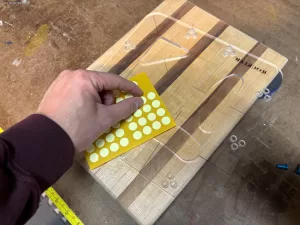 |
 | 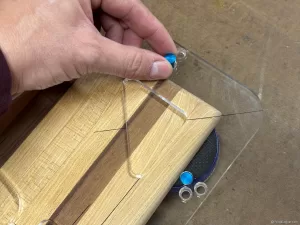 |
How to Use the Triangle Handle Template for a Cutting Board
Materials Needed:
- Hardwood (e.g., maple, walnut, or cherry) for the cutting board
- Rockler 4-in-1 Cutting Board Handle Routing Template
- Router with a spiral trim bit
- Sandpaper (60-grit to 220-grit)
- Food-safe wood finish
 Step 1: Prepare the Cutting Board
Step 1: Prepare the Cutting Board
- Select a durable hardwood and cut it to your desired dimensions (e.g., 12″ x 18″ x 3/4″).
- Sand the board with 60-grit sandpaper to smooth rough surfaces. Progress to 220-grit for a fine finish.
 Step 2: Position the Template
Step 2: Position the Template
- Choose the triangle handle option on the template.
- Align the template where you want the handle to be on the cutting board. Typically, this would be centered on one end.
 Step 3: Route the Triangle Handle
Step 3: Route the Triangle Handle
- Install a spiral trim bit into your router.
- Carefully route along the template, following the triangular cutout shape. Take your time to ensure smooth, even edges.
- Trim only 1/4″ at a time. Make multiple passes until you cut it out.
 Step 4: Sand and Finish the Handle
Step 4: Sand and Finish the Handle
- Remove the template and sand the routed edges to remove any roughness. Use 60-grit sandpaper for shaping and 220-grit for a polished finish.
- Apply a food-safe wood finish, such as mineral oil or a beeswax blend, to protect the cutting board and enhance the wood grain.
Why the Triangle Handle Stands Out
The triangle handle design is both ergonomic and visually striking, making it a great choice for cutting boards with a modern or geometric aesthetic. Its angular edges offer a firm grip, ideal for carrying or hanging the board.
Final Thoughts on the Rockler 4-in-1 Cutting Board Handle Template
The Rockler 4-in-1 Cutting Board Handle Routing Template is an invaluable tool for woodworkers looking to elevate their cutting board designs. Its versatility, durability, and ease of use make it an excellent investment for anyone passionate about woodworking.
By using this template, you can create cutting boards that are both functional and visually appealing, whether for personal use or as thoughtful, handcrafted gifts. The triangle handle, in particular, is a standout choice that combines modern design with practicality.
