 I purchased a sign maker kit this past summer and was really excited to give it a try. After about four or five tries at getting everything setup (and feeling really stupid that I couldn’t get this dialed in); I threw up my hands and put it away. Alas, I did feel a little vindicated when I talked with someone else later who also had a lot of problems with theirs too. Misery loves company I guess. Now fast forward about 6 months and I see for sale an even easier looking sign maker kit. I purchased the Interlock Signmaker”s Letter Kit by Rockler. I’ve purchased other stuff from Rockler that turned out great, so I thought I would give it a shot. What a delight this kit has been so far. Unlike the other sign kit(which I won’t name, but can be bought in a lot of big box hardware stores) this one truly makes it as easy as it looks. Please check out my review below and be sure to let me know how you like yours. As always I will put links to some of the things I used at the end of the post. Also check out “my attempt” at putting a video together on how I used this.
I purchased a sign maker kit this past summer and was really excited to give it a try. After about four or five tries at getting everything setup (and feeling really stupid that I couldn’t get this dialed in); I threw up my hands and put it away. Alas, I did feel a little vindicated when I talked with someone else later who also had a lot of problems with theirs too. Misery loves company I guess. Now fast forward about 6 months and I see for sale an even easier looking sign maker kit. I purchased the Interlock Signmaker”s Letter Kit by Rockler. I’ve purchased other stuff from Rockler that turned out great, so I thought I would give it a shot. What a delight this kit has been so far. Unlike the other sign kit(which I won’t name, but can be bought in a lot of big box hardware stores) this one truly makes it as easy as it looks. Please check out my review below and be sure to let me know how you like yours. As always I will put links to some of the things I used at the end of the post. Also check out “my attempt” at putting a video together on how I used this.
Features
- You can buy the kit in either 2 1/2″ or 4″ sizes
- The letters kit includes: A, A, B, C, D, E, E, F, G, H, I, I, J, K, L, L, M, M, N, N, O, O, P, P, Q, R, R, S, S, T, T, U, V, W, X, Y, Z, ‘, and three spacers
- The numbers kit includes: ?, 1, 1, 2, 2, 3, 3, 4, 4, 5, 5, 6, 6, 7, 7, 8, 8, 9, 9, 0, 0, !, @, #, $, ‘, ?, ., / and ‘
- Uses a standard plunge router
- Letters interlock with tabs on each letter template
Criticisms
I think my only criticism of this kit is that the included guide bushing is made out of plastic. Now it may be an okay guide for many, but in my previous experiences with plastic guides is that the bit gets so hot that it actually starts to melt or get’s soft that it doesn’t do well in a template. I decided to just buy a brass guide and use it instead. Not a big deal, and I did notice that in the new Rockler Interlock Signmaker”s Templates – State Park Font Kit, 2-1/4”” font kit it does include a brass guide. I’m guessing Rockler must have heard enough feedback about the plastic one.
The Test
In Conclusion
My overall review is that I really like this sign making kit! I would definitely recommend it to anyone who is looking to make wood signs. I would recommend that you purchase a brass guide bushing & bit at the same time as you’ll want to play with this as soon as you can. I was able to make my first sign in about an hour. The second sign I made was done in about 20 minutes. You’ll be amazed at how easy and fun this kit can be.






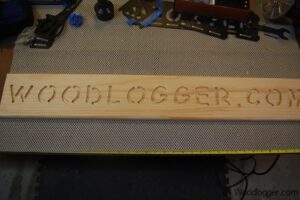



referring to the sign maker’s template bushing, I am unable to do a sign without blowing out two or three brass bushings. not enough clearance between the bit. john